Notion vs NotebookLM: A Comparative Analysis of Note-Taking Features
Notion vs NotebookLM: Explore how these note-taking apps compare in features, customization, AI tools, and collaboration for better productivity.
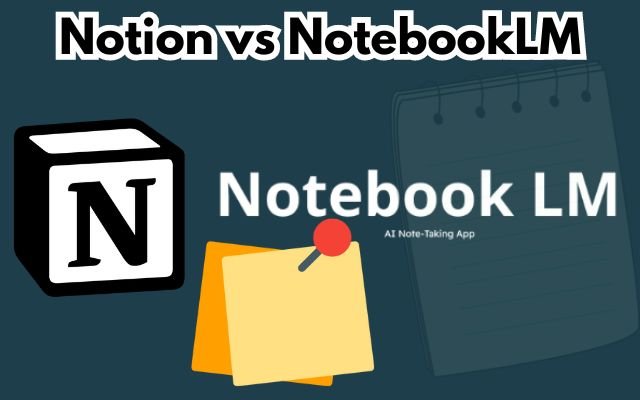
AI has made note-taking smarter, faster and easier. Two of the best tools in this area are Notion and NotebookLM, both offering AI features to help boost productivity. But if you’re deciding between “Notion vs NotebookLM,” which one is better for you?
Notion is great for organizing everything, from simple notes to complex projects. Its AI helps you write, organize and automate tasks, making it perfect for both individuals and teams. You can create databases, track tasks and connect it with other apps to simplify your work. Notion’s AI also helps summarize content and find important information quickly.
NotebookLM, on the other hand, focuses on making note-taking easier and more organized. It uses AI to help you capture ideas, group them into easy formats and link related notes. This makes it good choice if you want something simple but still smart enough to organize your thoughts without too much effort.
When comparing “Notion and NotebookLM,” individuals seeking flexibility and a plethora of options will find Notion appealing, while those seeking a more straightforward, AI-powered experience would find NotebookLM suitable. Both are excellent for improving your note-taking; it just depends on what you need most.
Table of Contents
Notion vs. NotebookLM: Which Note-Taking Tool Reigns Supreme?
AI Integration: Notion vs NotebookLM
AI is already a key component of contemporary note-taking apps, helping to streamline, expedite & simplify activities. Although Notion and NotebookLM take distinct approaches to AI, each have tremendous capabilities.
NotebookLM, developed by Google uses Google Gemini as its large language model (LLM). Although it’s still in beta, its potential is huge. Google Gemini is designed to work across multiple platforms and you can use it in various apps like Google Sheets. This integration shows that NotebookLM’s AI is powerful especially within Google ecosystem.
Notion, on the other hand, combines its own models with a range of huge language models such as those created by Anthropic and OpenAI. Notion has a vast knowledge base to work with thanks to this wide spectrum of AI models, which makes its AI functions extremely powerful and adaptable. It’s not limited to one LLM which allows Notion to offer more features and flexibility for users who need robust AI for various tasks.
Notion has a functional advantage over NotebookLM because of its ability to use many LLMs, but NotebookLM is still a formidable competitor if you prefer working within the Google ecosystem. NotebookLM uses Google Gemini.
When comparing “Notion vs NotebookLM,” Notion has a wider range of AI integration which makes it a superior option for people who want complete AI solutions for their project management and note-taking processes. But NotebookLM still has a lot of promise especially for people who are already acquainted with the Google ecosystem.
User Experience: Notion vs NotebookLM
Though there are some clear distinctions, Notion & NotebookLM each have special advantages when it comes to user experience.
Notion is well-known for its user-friendly design and after using it for almost three years, I can confidently say it lives up to its reputation. It’s a constant and seamless experience on my phone, tablet, and PC. Notion is an excellent tool for both novice & expert users because of its user-friendly interface and intuitive functionality. Additionally, the online application runs smoothly across a wide range of browsers, so you’re not constrained to just one. Notion’s flawless experience on all platforms is one of the reasons it’s a user favorite.
Conversely, NotebookLM requires some acclimatization. Despite having many helpful features, I originally had trouble navigating it especially in comparison to Notion. Streamlining the layout would be beneficial & sidebar and options menu may be made more responsive. It’s crucial to remember that NotebookLM is currently in beta so future updates may address these problems. But it doesn’t yet deliver polished and seamless experience that Notion delivers at this point.
Despite NotebookLM’s potential, Notion’s well-established, user-friendly interface makes it the clear winner when it comes to user experience. It’s designed for ease of use and works flawlessly across devices, giving it a significant advantage.
Notion wins the “Notion vs NotebookLM” user experience contest thanks to its well-thought-out interface and flawless cross-platform functionality. Although NotebookLM has promise it still has to improve in terms of responsiveness and ease of use.
Summarization Capabilities: Notion vs NotebookLM
Both Notion and NotebookLM offer summarization features, but their performance in this area varies.
NotebookLM handles document summarization efficiently. It didn’t have any trouble summarizing documents with reasonable accuracy. While the app didn’t provide extra insights or tips beyond the summaries, it did a good job of identifying the most important topics in the document. The best thing about the toolbar display was how these important elements were laid out so clearly that it was simple to refer to them and, if necessary, take notes. The speed at which NotebookLM produced the summaries was another benefit—it saved time and effort.
However, the summarizing tool from Notion AI fell short of my expectations. Time it took to generate summaries was longer than anticipated & this delay was seen on all platforms—desktop, web and mobile. But Notion AI did make up for it with the way data was presented. It gave me an outline of the main ideas as well as expandable sections with additional information. Even if the tool itself was a little slow, its layout made it easy to follow the processes or grasp the next activities needed.
Overall, while I appreciated Notion AI’s detailed layout, its performance issues made it less reliable. NotebookLM, on the other hand, was faster and more stable, providing clear and concise summaries. It didn’t have the same detailed layout as Notion, but its speed and reliability gave it an edge.
NotebookLM triumphs in “Notion vs. NotebookLM” summary comparison. Notion AI presents itself in great detail, but its usability is hampered by errors and slower performance. NotebookLM is a superior choice for summary tasks because it is more stable, faster & produces accurate summaries.
Customization Features: Notion vs. NotebookLM
The customizing experiences offered by NotebookLM and Notion are very dissimilar.
With NotebookLM, customization options are quite limited. While I could change the name of my notes, there wasn’t much more I could do beyond that. There were no inventive note-organizing tools or sophisticated formatting possibilities. For someone who prefers to customize notes to fit their workflow or personal style this felt a little constrictive.
Notion, on the other hand, excels in customization. It’s one of the most flexible and robust note-taking apps available. Notion gives you complete control over how your notes are formatted, including the ability to include tables, incorporate external documents, and create bullet lists. For simple cooperation, you may also highlight content, leave comments, and even name other people. It is therefore the perfect tool for group tasks as well as taking notes on your own. Customizing your workspace with multiple fonts & layouts is another benefit that truly helps you tailor experience to your preferences.
Option to incorporate other tools straight into your notes is one of my favorite features of Notion. Notion makes it simple to organize your work into a single unified platform whether you choose to integrate Google Docs or synchronize with Trello or other project management applications.
There’s no denying that Notion is better software when it comes to personalizing workspaces and notes. It is an effective tool for anyone who values adaptability & originality because it allows you complete control over appearance and feel of your notes.
Third-Party Integrations: Notion vs. NotebookLM
Another area where Notion outshines NotebookLM is in third-party integrations.
Numerous applications such as Trello, Asana, GitHub, Google Drive and Miro, are among those with which Notion can be integrated. Users’ workflows are streamlined by this feature which enables them to easily import content from other systems. One of the best ways to store everything in one place is to integrate Google Docs into Notion as they show up instantaneously on the page. Notion is a great option if you’re managing several apps or working in a team because it can be integrated with ClickUp and other collaborative platforms. Even Nightfall AI and other external AI tools can be included to further improve Notion’s capabilities.
NotebookLM, on the other hand, is primarily designed to work within the Google Workspace ecosystem. While it does integrate well with Google tools like Docs and Sheets, it lacks the ability to connect with non-Google apps. Thus, NotebookLM might make sense if you’re a big fan of Google Workspace but Notion is obvious victor if you use other platforms.
Non-AI Features: Notion vs. NotebookLM
Notion and NotebookLM also differ significantly when it comes to non-AI features.
NotebookLM is almost entirely centered around its AI capabilities. While this focus can be helpful if you’re using the AI for summarizing documents or generating insights, it becomes a limitation when you try to do more. You must upload a source, like a document or website, to use the app effectively, which feels restrictive. Without AI, NotebookLM doesn’t offer much else in terms of features.
In contrast, Notion was built long before Notion AI was introduced, and it offers a wide array of non-AI features. Even without AI, Notion is a fantastic productivity tool. It allows you to start notes from scratch, create workspaces, and use templates for Gantt charts, calendars, project trackers, and more. The AI component is just an extra layer of functionality, but the core features are powerful enough to stand on their own. This versatility makes Notion far more useful for everyday tasks, whether you’re managing personal notes or collaborating on projects.
- Find and Replace in Excel: Fast and Easy
- Don’t Let a “SIM Not Provisioned” Error Slow You Down
- My Experience with Reddit and Discord as My Primary Social Media
Conclusion
Although Notion is the overall winner, NotebookLM is still a solid tool. Notion has more features and is better suited for writing notes from scratch. You can always write in Notion and then use NotebookLM to summarize them.
If you’re collaborating with others, Notion is the better choice. Its commenting, highlighting, and mention features make teamwork easier, whether for work or study. Plus, Notion’s wide range of integrations beats NotebookLM, especially if you’re not relying on Google Workspace.
However, if your main goal is just summarizing notes, NotebookLM is great. It’s faster and just as good at summarizing as Notion—just make sure you provide enough info for it to process!



