I Tested ChatGPT Search to Replace Google — Here’s What Happened
I tested ChatGPT Search to replace Google. Here's what I found — detailed answers are great, but it’s not ready to fully replace Google.
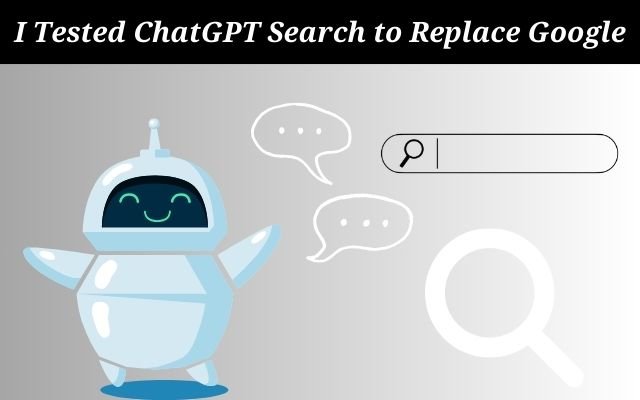
When OpenAI launched the ChatGPT search feature in November 2024 it came with a convenient Chrome extension, designed to offer alternative to Google Search. The idea behind this is simple: replace Google with ChatGPT search and still get the same ease of use and results. I tested ChatGPT Search to replace Google & find out if it could really match the experience and reliability we’re all used to with Google Search.
Curious to see how well it actually works, I decided to give it a try and test it out for a longer period. My goal was to determine if ChatGPT search could truly replace Google in my daily browsing routine. Would it deliver the same speed, accuracy and variety of results, or would I miss the familiarity of Google Search? Here’s what I discovered after using the ChatGPT search extension for an extended trial.
Steps to Replace Google Search with ChatGPT
Actually, switching from Google Search to ChatGPT Search is very simple. Simply download and install the ChatGPT Search Chrome extension to get going.
Here’s how you can set it up:
- Go to the ChatGPT Search Chrome extension page.
- Click on “Add to Chrome” to install the extension.
- Once added you can start using ChatGPT Search right from your browser.
That’s it! Now, whenever you type a search query into your Chrome’s address bar (also known as the Omnibox) it will automatically open a new ChatGPT window instead of showing Google results.
ChatGPT 4o model which is used by extension, is made to easily handle majority of queries. This technique is also suggested by OpenAI since it uses its online search feature to provide current information and dependable responses.
With this configuration, you may obtain the most recent information straight through ChatGPT & enjoy a fresh, easy-to-use search experience.
Why I’m Not Ready to Replace Google Search with ChatGPT Search
I have to admit, ChatGPT search tool has improved a lot since the first time I tried it. When it was first launched in November 2024, I found it slow, clunky and honestly not a good alternative to Google’s fast search results. It didn’t feel practical especially when Google could give me what I needed in seconds.
But now, ChatGPT Search is far more rapid and provides precise, comprehensive responses. For instance, I had to do research on “Electron wrappers” for another project while I was writing this post. An excellent description was given by ChatGPT Search extension, complete with examples, reasons developers use it, its disadvantages & even programming languages used. By providing all information in one location rather than requiring me to visit several websites, it saved me time and effort.
However, there’s still a big problem. Sometimes, I don’t need long, detailed explanations—I just want to quickly find a specific web page or choose from a list of links like Google does. That’s where the ChatGPT search Chrome extension falls short. For example: I intended to use “Have I told you about our savior” template to create a meme in response to humorous message that a buddy had sent me on Slack. However, because ChatGPT search was active, I received a thorough historical lesson about meme rather than meme image. I only needed a website that featured the meme image so I could distribute it easily.
That kind of situation might seem small, but it shows a real problem. There are many times when I want to search for a specific webpage using advanced search operators. For example, I often type “[search term] site:teckplanet.com” to find specific articles for internal linking. ChatGPT search doesn’t handle those searches well. Sometimes it ignores them completely making it harder to find what I need.
While it is possible to modify ChatGPT’s search results, I really just want to obtain the correct response the first time with no effort. Another problem is that ChatGPT opens a new window each time you search. I search hundreds of times a day, so this fast adds too many tabs to my browser. It gets cluttered and more difficult to control.
That’s why, even though ChatGPT search has improved, it still can’t fully replace Google Search for me. Google is faster, better at giving simple search results, and easier to manage throughout a busy workday.
- How to Stay Safe When Signing in With Google
- Why Working From My Phone Made Me More Productive
- Thin and Light Laptops Failed Me — Here’s What You Should Know
It’s Better to Use ChatGPT Search in Its Own Web App
ChatGPT Search is a great tool for finding information online. It’s really helpful when you want to search the web without leaving ChatGPT, especially with the Deep Research tool that helps create detailed reports. It makes adding information to your ChatGPT chats easy, which is a nice feature.
That said, it’s better to use ChatGPT Search only when you need detailed, in-depth answers. For regular, everyday searches, Google is still the better choice. It’s faster and shows you a list of web pages to pick from, which is what most people need most of the time — even though ChatGPT Search works without an account.



