Declutter Your Digital Life: Here is How to Turn Your iPhone into a Dumb Phone
Here is how to turn your iPhone into a dumb phone and reduce screen time by focusing only on essential features like calling and texting.
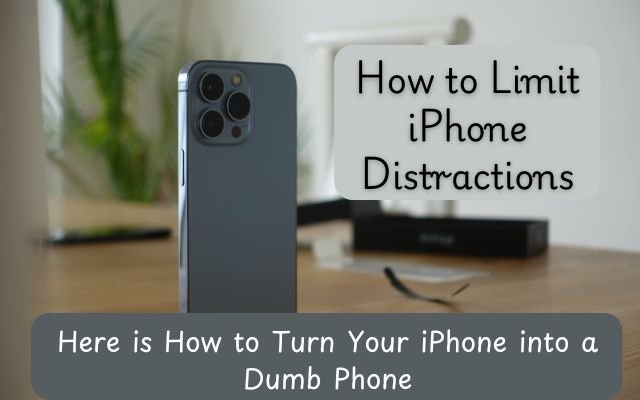
Here’s how to turn your iPhone into a dumb phone and cut down on screen time. Like many people, I spend a lot of time on my iPhone. When I saw that I was using it for eight hours and thirty-six minutes a day for a whole week, I knew I needed to make a change. So, I decided to focus on just the basic functions of my phone—calling and texting.
I couldn’t believe how much time I was spending on my phone. So, I tried turning it into a “dumb phone,” limiting it to the essentials like calls and messages. Here’s what I learned:
- Removing extra apps and social media helped me focus and get more done.
- Making my phone simple reduced my impulse buying and made me feel less anxious.
- But because so much happens online, I felt a little more isolated.
Reason for Turning My iPhone into a “Dumb Phone”
Before this experiment, I used my iPhone for almost everything. Does that sound familiar? If so, you’re not alone. According to a recent Statista poll, adults spend an average of four hours and 30 minutes on their phones every day. My screen time, however, was nearly double that—clocking in at eight hours and 36 minutes per day. That number was wake-up call.
As a remote worker, my iPhone has always been my go-to tool. I use it to communicate with my boss, coworkers, and spouse throughout the day. It’s my camera, my music player, my internet connection and my social media hub. But I’ve come to realize that it’s also a huge distraction. Whenever I had a free moment, my first instinct was to pick up my phone and scroll mindlessly. Worse, I started noticing that when my phone wasn’t near me I would feel small waves of anxiety. And I hated that feeling.
Apparently, I’m not only one dealing with this issue. A recent survey revealed that many Gen-Z & Millennial consumers are concerned about how much time they spend on their devices with 53% saying they struggle to limit their screen time. It’s clear that this is a widespread problem.
More people are realizing that they might not be fully in control of their phone usage, and I’m one of them. That’s probably why feature phones (basic phones with limited functions) are becoming popular again. I wanted to escape the cycle of phone dependency even if I didn’t want to spend extra money on one. That’s when I made the decision to remove pointless apps and distractions from my iPhone in order to “dumb-ify” it.
How Did I Turn My iPhone Into a Dumb Phone?
I started by getting rid of every social networking app on my iPhone in an effort to make it simpler. I removed TikTok, YouTube & Instagram. I next eliminated anything I didn’t actually need by going through each of my other apps one by one.
Next, I deleted apps I could use on my computer, like Quickbooks and Figma. I also removed gaming apps like PS Plus and Steam because they were too distracting. Instead of using Spotify, I bought a used iPod Classic for my music.
I ultimately only maintained nine really necessary apps. I disabled all notifications save for work-related ones in order to further minimize distractions. Additionally, I configured Focus mode to only receive work notifications when I was supposed to be working. I was able to focus better & use my phone less as result.
What I Decided to Keep
I wanted to get rid of everything on my iPhone but I also understood that I had to be practical about what I really needed. I choose to hold onto a few essential apps. To stay in touch, I first saved my email client and the business messaging apps, iMessage.
I also kept my calendar and task manager to help me stay organized, along with Safari for browsing the internet. Since I use Obsidian as my writing app, I made sure to keep that as well. Finally, I kept Quboz for music streaming because it works with CarPlay in my car. I might switch to my iPod for driving in the future, but for now, Quboz is the only music app I use.
To make my phone less tempting, I bought a matte screen protector and set up Color Filters to turn my screen to grayscale. I figured that with fewer bright colors, I would be less likely to get distracted by my phone.
To further simplify my home screen, I used an app called Blank Spaces. This app changes my iOS icons into a simple text list. There are no notifications and the home screen features only basic colors like black, white and gray.
If you’re interested, you can download Blank Spaces for iOS and iPadOS for free, with some optional in-app purchases.
What Changed About My Productivity?
At first, adjusting to this new setup was a bit difficult, and it took me about a week to get used to it. However, I quickly noticed some positive changes especially in my focus. Before this, I could only work for a couple of hours before feeling urge to scroll through my phone. It was easy to justify that scrolling if I had completed a few tasks on my list.
For example- if I worked for two hours and then took a 30-minute social media break, I ended up spending about two hours scrolling during an eight-hour workday. This didn’t even include the time it took to get back into “work mode” after my break or the time I spent on my phone after work.
Without the distraction of scrolling, I’ve been able to check off many more tasks from my list. I even caught up on some projects that had been on hold. Last week was my most productive writing week in a long time—I finished eight articles in just five days which is more than double what I usually complete. I still take breaks, but now they usually involve stretching, getting water or using the restroom. It’s also easier to get back into “work mode” after these short breaks.
Additionally, I’ve found myself reading more instead of mindlessly scrolling during my free time, as I have limited access to distracting apps.
I also noticed I saved some money. I didn’t realize how much social media ads influenced my spending. Without those ads, my purchases on Amazon have decreased though I can’t say exactly by how much.
Lastly, I feel a bit less anxious when my phone isn’t nearby. While this might be a placebo effect, it’s definitely noticeable. Without the endless loop of content from algorithms, I feel more in control of my time.
That said, it hasn’t all been perfect. There are definitely some drawbacks to using a “dumb phone,” and I’ve discovered a few notable ones along the way.
- Can’t Hear Dialogue? Here is How to Fix Your Smart TV Sound
- How to Download a Complete Webpage for Offline Reading
- Tile Launches New Trackers to Keep Your Things Safe
The Challenges of Turning My iPhone Into a “Dumb Phone”
Be ready—this experiment won’t be simple if you’re considering undertaking one. Today’s world heavily relies on technology to go about our everyday business. We frequently discuss things we’ve seen online, laugh at trending videos and swap memes.
Going against that flow for the past few weeks has made me feel like I’ve been left behind in a digital world. Many of my friends and family still use their phones the same way I did before this experiment and it’s been challenging to find things to talk about that aren’t connected to social media.
I didn’t realize how often online content came up in my daily conversations until I cut myself off from it. It’s difficult to keep up when everyone else is discussing the latest trends or viral moments. This has made me feel a bit disconnected and isolated. And that’s been the biggest drawback of this experiment—feeling socially cut off.
There’s a strong social pressure to always be connected and when you aren’t, it can feel like you’ve been left out. Over the past few weeks, I’ve often questioned whether this experiment is worth the isolation.
I think this will be the toughest part for anyone who wants to cut down on phone usage. Even if you’re committed to using your phone less, the social consequences of not being connected can be harder to handle than you expect. You’ll have to decide if you’re okay with that trade-off.
In spite of the difficulties, I think this experiment was successful. I’m relieved that I no longer rely on my iPhone. I’ve valued my improved attention, time savings and even the money I’ve saved by resisting impulsive buys. Plus, my productivity has improved a lot.
However, the feeling of being left out still lingers. Whether I’ll fully give in to the social pressure remains to be seen, but for now, I’m content with the positive changes this experiment has brought into my life.



