- Technology

Safe Smartphone Wallets: 5 Precautions You Need to Take
Safe smartphone wallets are a very useful option to a physical wallet. In a single app they can store your ID, cards, money and more. Without always carrying a wallet or handbag, it’s a simple and safe method to keep your critical cards close at hand. Although wallet apps for smartphones are safe you still need to use precaution .…
Read More » - Technology

How to Choose a Good Budget Smart TV Without Falling for the Hype
Although it can seem simple, buying a new low Budget Smart TV can actually be challenging. Because there are so many alternatives available it can be challenging to distinguish between low-cost smart TVs that are good & those that are merely attractive on paper. Not every offer lives up to the hype, even though many brands promise large features at…
Read More » - Technology

6 Hidden Windows 11 Photos Features You Should Try
At first glance, the Windows 11 Photos app looks like a simple photo viewer, but it offers many useful Windows 11 Photos Features that go beyond just viewing pictures. While some features are easy to spot, many hidden Windows 11 Photos Features are tucked away, waiting to be discovered and used for editing, organizing, and improving your photo experience. Resize…
Read More » - Technology

How to Get the Best Out of Dynamic Island on iPhones with Third-Party Apps
Dynamic Island is one of the best features on new iPhones. It shows important info at the top of your screen, like music, calls, timers, and more. You can see these updates while using other apps, without stopping what you are doing. But to use Dynamic Island fully you should try third-party apps. This is the best way to get…
Read More » - Technology

Google Pixel Flagships: 5 Drawbacks You Shouldn’t Ignore
Google has come a long way in making its Pixel phones a solid choice for many users. I’ll admit, some features even tempt me to switch from my reliable Samsung. But while the mid-range Pixel phones offer great value, I don’t feel the same about the Google Pixel flagships. Google Pixel Flagships Lose Value Fast Google Pixel flagships lose value…
Read More » - Technology

Easy Way to Make Your Internet Faster and Safer on Windows 11
If your internet is slow or doesn’t feel safe, your DNS server might be the reason. Most internet providers use default DNS servers, but they’re not always the best. I found that an easy way to make your internet faster and safer on Windows 11 is by changing the DNS settings. Free DNS options like Google DNS, Cloudflare and OpenDNS…
Read More » - Technology

Best Way to Compress Files on Windows Without Losing Data
Hidden files on your Windows PC are silently wasting space without you knowing. These uncompressed or unnecessary files can fill up your storage, slowing down your system over time. The best way to compress files on Windows without losing data is to identify these space-hogging files and use built-in or trusted tools to shrink their size. This helps free up…
Read More » - Technology

Top 5 Security Apps You Need to Install Now to Protect Your Data
The internet is full of risks, with hackers always looking for easy targets. Thankfully, the Top 5 Security Apps can help protect your personal data and keep you safe online. Installing these trusted apps is a smart way to stay secure and avoid common cyber threats. Microsoft Authenticator – One of the Top 5 Security Apps I Use Passwords and…
Read More » - Technology

5 Common Email Backup Mistakes and How I Fixed Them
Backing up my emails became a necessity after a terrifying accidental deletion. It happened unexpectedly, and I realized how important it was to keep a backup of crucial conversations and attachments. Unfortunately, like many others, I made a few common email backup mistakes in the process. If you’re someone who’s either backing up your emails poorly—or not backing them up…
Read More » - Technology
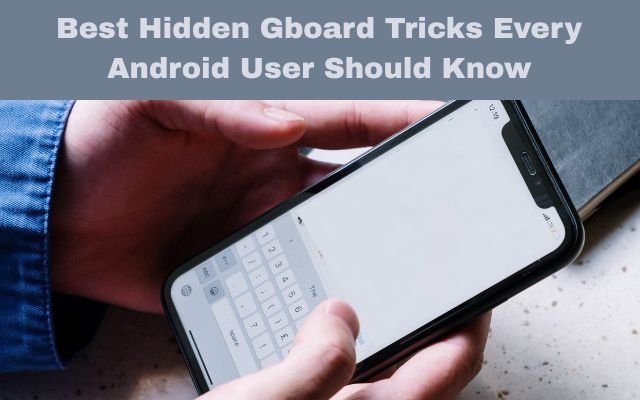
Best Hidden Gboard Tricks Every Android User Should Know
One of the Best Hidden Gboard Tricks for Android phones. It is dependable, quick, and full of helpful features that make typing simple and effortless. Gboard is already widely used by many people on a daily basis for social media posting, email writing, and message sending. The majority of users are unaware of Gboard’s numerous secret features and gimmicks which…
Read More »