Adding Meta AI to Your WhatsApp Group Chat: A Quick Guide
Learn how to add Meta AI to your WhatsApp group chat and start enjoying instant answers, content creation, and more with ease!
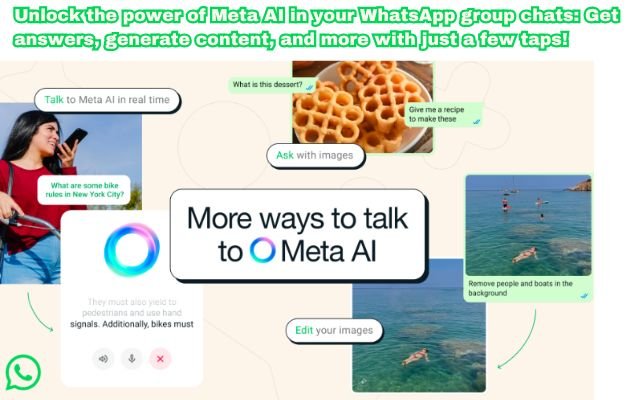
WhatsApp recently began rolling out the Meta AI chatbot to users in select countries worldwide. If you’re one of the lucky users with access, you can bring this AI into your group chats to chat alongside friends and family. If you’d like to try this feature, here’s a simple guide on how to add Adding Meta AI to Your WhatsApp Group Chat.
- WhatsApp is rolling out Meta AI chatbot in certain regions.
- You can use Meta AI to get answers, generate images and more.
- It works in both individual chats and group chats.
How to Add and Chat with Meta AI to Your WhatsApp Group Chat
Here’s a simple and step-by-step guide on how to add Meta AI to a group chat on WhatsApp. This process is the same, no matter what device you’re using.
Step 1:
Open the group chat where you want to add Meta AI. If you don’t have a group yet, create one by tapping the “+” icon, selecting “New group,” and then picking the people you want to include.
Step 2:
Type the “@” symbol in the message box and choose “Meta AI” from the drop-down list. If it’s your first time using Meta AI, you may need to accept some terms and conditions. Remember, using the “@” symbol is the only way to directly interact with Meta AI—it won’t automatically respond to all messages in the group chat.
Step 3:
Type your message to Meta AI. You can ask a question, ask it to create something, or just start a conversation on a topic you like.
Step 4:
Click the “Send” button (the arrow icon) to send your message. Wait a moment for Meta AI to process and respond.
Step 5:
If you want to reply to Meta AI’s message, swipe right on it (on mobile) or right-click it (on desktop), then type your reply.
Now you’re ready to have a conversation with Meta AI in your WhatsApp group!
How to Use Meta AI to Your WhatsApp Group Chat
Now that you know how to add Meta AI to a group chat on WhatsApp, you might be asking yourself why you’d want to use it or what you can do with it. There are many ways Meta AI can be helpful in your group chats. Here are some ideas on how you can use it:
1. Asking Questions:
Like other popular AI bots such as ChatGPT and Gemini, Meta AI has access to a wealth of knowledge. You can ask it almost any question, from facts like celebrity birthdates to local weather forecasts, and get an instant answer.
2. Creating Content:
Meta AI can also help you create content. Whether it’s writing text or generating images, you can simply give it a prompt describing what you need, and it will do the rest. This makes it a great tool for brainstorming, writing, or creative projects.
3. Getting Recommendations:
If you’re in a group chat and planning an event, like a night out, Meta AI can help suggest ideas. For example, if you’re not sure where to go for dinner or drinks, you can ask Meta AI to recommend local spots based on your preferences.
These are just a few examples of what Meta AI can do in your WhatsApp group chat. With its knowledge and creativity, it’s a handy tool for any group conversation!
What to Do if Meta AI Isn’t Available on WhatsApp?
If you don’t have Meta AI in your WhatsApp yet, it’s likely because the feature is still being rolled out to certain regions. Meta AI is being gradually introduced to users in different places, so it may not be available to everyone right now.
Don’t worry, though! Over time, more and more users will start to get access to Meta AI. All you need to do is be patient and make sure your WhatsApp app stays updated. As soon as the feature becomes available in your region, you’ll be able to use it. So just keep checking and wait for it to show up!
FAQ
1. How do I add Meta AI to my WhatsApp group chat?
To add Meta AI to your WhatsApp group chat, simply open the group, type the “@” symbol, and select “Meta AI” from the drop-down list. Then, you can start interacting with it by typing your questions or requests.
2. Can I use Meta AI in individual chats?
Yes, Meta AI works in both individual chats and group chats. You can start a conversation with it just like you would with any other contact.
3. What can I ask Meta AI to do in a group chat?
Meta AI can help with a variety of tasks, including answering questions, generating content like text or images, and offering recommendations for activities or places.
4. Is Meta AI available in all regions?
No, Meta AI is still being rolled out in select countries. If you don’t have access yet, it may be due to the region restrictions. Keep your WhatsApp updated to receive access when it becomes available in your area.
5. Can Meta AI respond to all messages in a group chat?
No, Meta AI will only respond when you use the “@” symbol to address it directly. It doesn’t automatically reply to every message in the group.



