This Is How I Protect Myself From Phishing While Working From Home
Stay safe online! Learn my personal strategies for Work From Home Phishing Protection and avoid scams while working remotely.
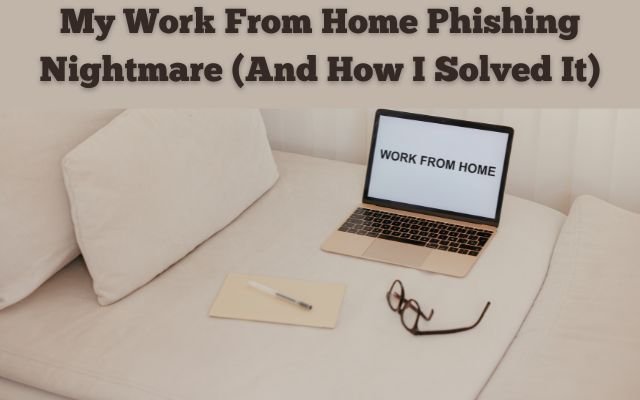
After working remotely for over 5 years, I’ve never fallen for a phishing scam. Online threats are getting smarter, but I follow a few simple security steps to keep my business and personal data safe. Here’s my experience and my best tips for keeping safe my Work From Home Phishing Protection tips.
Table of Contents
Staying Aware of Phishing Scams
Awareness is first & most important step. You can prevent falling for phishing if you know what it looks like. Phishing scams can take many different shapes, ranging from phony bank emails to more focused operations like spear phishing, in which con artists get personal information about you or your business to bolster their claims.
Another kind is clone phishing, in which con artists copy actual emails while include risky attachments or links. Deepfake video scams & voice phishing, often known as vishing, have increased in frequency as a result of AI. These have ability to deceive others into believing they are speaking with individual they can trust.
To be prepared at all times I keep myself updated on the most recent fraud schemes.
How I Spot Phishing Attempts
Over the years, I’ve developed habits that help me recognize phishing attempts quickly.
I always check the sender’s email address. Scammers try to mimic real addresses, but there are usually small errors, like swapped letters or extra symbols. If anything looks strange, I don’t trust the email.
Phishing emails often try to create a sense of urgency, pressuring you to act fast. This is a big red flag. Cybercriminals use fear tactics, like saying your account has been hacked or a payment is overdue, to make you act without thinking.
Phishing emails used to be simple to identify since they contained spelling & grammar mistakes. Scammers now employ AI to make their emails appear more official. However, text produced by AI frequently feels artificial—too formal or too flawless. If something seems off, I verify it before taking action.
When a coworker sends me an unexpected email, I always follow up with them via phone call or direct message.
Thinking Before Clicking
One rule I follow strictly: I never click on links in emails or messages without checking them first. I hover my cursor over links to see where they actually lead. Scammers often create fake websites with slightly misspelled URLs that look like the real thing.
I’m also very careful with attachments. Some of the most dangerous file types include:
- .exe files – Can install malware on your computer.
- .zip or .rar files – Often used to hide harmful scripts.
- Microsoft Office files – Can contain macros that install malware.
If I’m not expecting a file, I don’t open it.
Avoiding Public Wi-Fi Risks
One of the best things about remote work is being able to work from anywhere. But using Wi-Fi in public places might be risky. Fake Wi-Fi networks can be created by hackers to mimic authentic ones. They can see everything you do online including your passwords, if you connect.
To stay safe, I:
- Use my personal mobile hotspot or tether to my phone instead of public Wi-Fi.
- Always verify the official Wi-Fi network with staff before connecting.
- Use a VPN to encrypt my data if I must use public Wi-Fi.
These simple steps help me avoid man-in-the-middle attacks.
Using Security Software for Extra Protection
I also use security software to add another layer of protection. Malwarebytes is my go-to tool because it helps by:
- Scanning and blocking phishing emails before they reach my inbox.
- Checking links in emails to see if they’re safe.
- Verifying email senders to detect spoofing attempts.
While software isn’t foolproof, it significantly reduces my risk of falling for a phishing scam.
- Is Your Old Smart Device Spying on You? Secure Disposal Tips
- I Found the Easiest Way to Delete Old Screenshots on iPhone
- How to Enable Dark Mode in Notepad
Conclusion on Work From Home Phishing Protection
Cybercriminals keep coming up with new ways to deceive people, and phishing scams are always changing. However, I’ve been able to keep safe while working remotely for almost ten years by utilizing security tools, being aware, being cautious with emails and links, and avoiding dubious attachments.
The secret to staying away from phishing? Remain vigilant, always ask questions, and never click links or open files hastily. No matter where you work, you may safeguard yourself from online risks by adopting the proper practices.
FAQs on Work From Home Phishing Protection
What is the most common type of phishing attack?
The most common type is email phishing, where scammers send fake emails pretending to be from trusted companies. These emails often contain malicious links or attachments designed to steal personal information.
How can I tell if an email is a phishing attempt?
Look for red flags like urgent requests, unusual sender addresses, unexpected attachments, and poorly written content. Hover over links before clicking to check if they lead to a legitimate website.
What should I do if I accidentally click on a phishing link?
Immediately disconnect from the internet, run a full system scan using security software, and change your passwords, especially if you entered any credentials on a fake website.
How can I protect myself from phishing while working remotely?
Use strong passwords, enable two-factor authentication, keep security software updated, avoid public Wi-Fi, and always verify suspicious emails with the sender through another communication channel.
Is security software enough to prevent phishing attacks?
While security software helps block phishing emails and malicious links, awareness and caution are your best defenses. Always verify emails and avoid clicking on unknown links or downloading unverified attachments.



