Turn Any Document Into a Stunning Presentation with AI Trick
Effortlessly turn any documents into stunning presentations with AI. Use tools like Gamma and ChatGPT for fast, polished, and engaging slides.
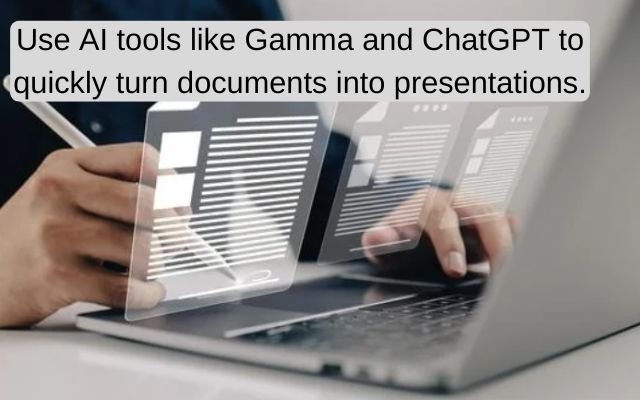
Turning a detailed document into a presentation can take a lot of time. But with AI tools, you can transform any document into a stunning presentation in just a few clicks. Gamma makes it easy with AI features, flexible templates, and media embedding options.
You can use ChatGPT to search for information and create an outline for your presentation, then finalize and refine it in either Google Docs or Gamma. Gamma offers AI cards, themes and easy sharing options, making it simple to create cohesive, polished presentations without the stress. With this AI trick, creating a professional presentation has never been easier!
Table of Contents
Benefits of Using AI to Transform Any Document Into a Stunning Presentation
It takes work to create slides and arrange content for presentations, but AI can help.
Gamma uses AI to quickly transform your ideas into well-designed presentations without the requirement for design expertise. It offers simple editing, outlines & templates.
Gamma’s card-based system keeps everything organized, letting sections expand or collapse for clear slides. You can also add media like videos and GIFs to engage your audience.
Gamma’s free plan includes 400 AI credits & basic analytics, enough for most uses. You can share directly or export to Google Slides or PowerPoint.
Using ChatGPT and Google Docs to Prepare Your Document
I’ve been enjoying ChatGPT’s search feature, which has made my studies faster and easier. Now, I can type a prompt and get a professional presentation in seconds, saving time on preparation.
For example I can ask ChatGPT to create a color theory training course in a 10-slide PowerPoint. It generates a clear outline with section headers, no tables. Afterward, I move it to Google Docs for review and final edits. If you prefer, ChatGPT can export it as a PDF to skip the review.
To make it even easier, I use Gamma which lets me import my Google Docs directly. This helps me refine and perfect everything in one place.
Making a Presentation with Gamma
Creating presentation in Gamma is easy. Start by uploading your document or PDF and Gamma’s AI will automatically organize your content into cards. These cards can be easily edited, split & rearranged to make flow of information just right.
Once you’re happy with the layout, choose a theme that matches your style or brand. Gamma will apply it across your slides, giving you a professional and consistent look in minutes. I was able to go from planning my ideas in ChatGPT to having a finished presentation in Gamma in under five minutes. This quick process saves so much time!
Completing and Sharing Your Presentation
Gamma makes sharing & presenting your presentation simple once it’s ready. If necessary, you can export your slides in Google Slides or PowerPoint-compatible formats for additional customisation.
You can send a link to your presentation straight from Gamma for smoother sharing experience. This enables internet viewing by your audience without need for additional applications. Depending on what suits you most, you can present within the app, share online or keep editing on other platforms.
My approach to presentations completely changed as a result of using Gamma, from research in ChatGPT to developing & exporting presentations. It used to take a long time to turn complicated subjects into slide decks. I can now work more productively & creatively without sacrificing efficiency thanks to AI.
- AI Photo Editing Is So Advanced, It’s Hard to Believe What’s Real
- Beware of This Fake AI Spam Campaign
- Best Free AI Chatbots: My Experience Testing 9 Popular Options
FAQ
What is Gamma and how does it help with creating presentations?
Gamma is an AI-powered tool that helps turn documents into polished presentations. It automatically organizes your content into easy-to-edit cards and offers templates, themes and media embedding options to make your presentation look professional in no time.
Can I use ChatGPT with Gamma for creating presentations?
Yes! You can use ChatGPT to set up your presentation, make outlines & collect information. To finish & personalize your slides, you can then import the outline into Gamma.
Is it necessary to have design skills to create a presentation with Gamma?
No, you don’t need design skills. Gamma’s AI simplifies the process, automatically arranging your content and applying themes for a professional look. You can also edit and adjust the layout as needed.
How does Gamma’s card-based system work?
Gamma organizes your content into cards that you can easily edit, rearrange, or split for clarity. This keeps your slides clear and organized, even with complex information. It also allows you to collapse or expand sections for better readability.
How can I share my presentation once it’s finished?
When your presentation is complete, you can share a direct link from Gamma or export it to Google Slides or PowerPoint. You have a variety of sharing choices because your audience may access it online without the need for additional software.



