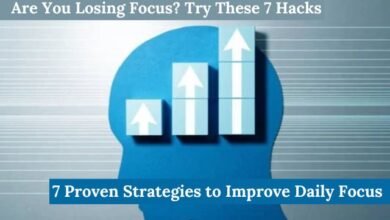Google’s new AI video editor is now available for testing
Google's new AI video editor is now available for testing. Experience cutting-edge video editing powered by AI today!

Google has recently unveiled a revolutionary tool that is set to transform the landscape of video editing: Google’s AI video editor. This innovative platform leverages advanced artificial intelligence to provide a seamless video editing experience, catering to both novice users and seasoned professionals.
The main purpose of Google’s AI video editor is to democratize the video editing process, making it accessible and efficient for everyone. By automating complex editing tasks, this tool significantly reduces the time and effort required to produce high-quality video content. Whether you’re creating a personal vlog, a marketing campaign, or a professional project, Google’s AI video editor aims to simplify the process and enhance the final product.
In today’s digital age, video content is paramount. It plays a crucial role in communication, marketing, education, and entertainment. The advent of Google’s AI video editor is a significant development because it addresses the growing demand for easy-to-use, yet powerful video editing tools. By integrating machine learning algorithms, this editor can intuitively understand and execute user commands, offering features such as automatic scene detection, intelligent cropping, and context-aware effects.
The relevance of Google’s AI video editor extends beyond its technical capabilities. It represents a shift towards more intelligent and user-friendly software solutions that can adapt to the diverse needs of its users. This editor is not just a tool, but a testament to the potential of AI in enhancing creative processes and expanding the horizons of what can be achieved in digital media.
As we delve deeper into the specifics of Google’s AI video editor in the following sections, it becomes clear that this tool is poised to make a substantial impact on the video editing industry. Its introduction marks a pivotal moment, promising to redefine the standards of efficiency, accessibility, and quality in video production.
Google’s new AI video editor Key Features and Capabilities
Google’s new AI video editor boasts a wide array of features designed to simplify the video editing process while delivering professional-quality results. Whether you are a novice or an experienced editor, this tool offers functionalities that cater to a diverse range of user needs. Below are some of the standout features and capabilities:
Automatic Video Editing: One of the most significant features of Google’s AI video editor is its ability to perform automatic video editing. Users can upload raw footage, and the AI will analyze the content, stitching together the best clips to create a cohesive video. This feature saves time and ensures that the final product is polished and engaging.
Smart Trimming: The smart trimming functionality leverages advanced algorithms to identify and remove unnecessary sections of a video. By focusing on key moments and discarding less relevant parts, the AI ensures that the final video is concise and impactful. This not only enhances the viewer experience but also reduces the time spent on manual editing.
Advanced Filters: Google’s AI video editor includes a variety of advanced filters that can be applied to enhance the visual appeal of your videos. From color correction to stylistic overlays, these filters are designed to give your content a professional look with minimal effort. Users can choose from pre-set options or customize their own filters to match their specific needs.
Intuitive User Interface: The video editor features an intuitive user interface that makes it accessible to users of all skill levels. The drag-and-drop functionality, along with clear and concise menus, ensures that even beginners can navigate the software with ease. This user-friendly design is a key differentiator from other complex video editing tools on the market.
Real-time Collaboration: Another noteworthy feature is the real-time collaboration capability. Multiple users can work on a single project simultaneously, making it ideal for team-based projects. This feature streamlines the workflow and enhances productivity by allowing instant feedback and edits.
Overall, Google’s AI video editor stands out due to its combination of powerful features and user-friendly design. Whether you’re looking to create a quick video for social media or a detailed project for professional use, this tool provides the flexibility and efficiency needed to produce high-quality results.
How to Access and Use the AI Video Editor
Google’s new AI video editor is now available for testing, and accessing it is a straightforward process. Here’s a step-by-step guide to help you get started with testing this innovative tool:
1. Sign Up for the Testing Phase:
- Visit the official Google AI video editor page.
- Click on the “Sign Up for Testing” button.
- Fill out the necessary details, including your Google account information.
- Await a confirmation email from Google, which usually arrives within 24 hours.
2. Access the AI Video Editor:
- Once you receive the confirmation email, click on the provided link to access the editor.
- Log in using your Google account credentials.
- You will be directed to the main interface of the AI video editor.
3. Navigate the Interface:
- The main dashboard displays various options such as ‘New Project,’ ‘Open Project,’ and ‘Help.’
- On the left sidebar, you will find tools for importing media, adding transitions, and applying effects.
- The timeline at the bottom is where you can arrange your video clips and audio tracks.
4. Using Basic Editing Tools:
- Importing Media: Click on the ‘Import Media’ button to upload video clips, images, and audio files from your device or Google Drive.
- Trimming Clips: Select a clip in the timeline and drag the edges to trim it to your desired length.
- Adding Transitions: Choose from a variety of transition effects available in the left sidebar and drag them between clips in the timeline.
- Applying Effects: Select a clip and navigate to the ‘Effects’ tab to apply visual and audio effects.
By following these steps, you can easily access and start using Google’s AI video editor. Whether you are a beginner or an experienced video editor, this tool offers intuitive features that can help you create professional-quality videos with ease.
User Feedback and Future Potential
Since the release of Google’s AI video editor for testing, users have been sharing a variety of feedback, providing valuable insights into their experiences. Initial responses have been largely positive, with many praising the tool’s ease of use and advanced features. Users have highlighted the intuitive interface, which significantly lowers the barrier for entry into video editing, making it accessible even for novices. The AI-driven auto-editing capabilities, which streamline the creation of professional-quality videos, have also garnered commendation.
However, not all feedback has been glowing. Some users have pointed out areas where Google’s AI video editor could improve. For instance, advanced users have expressed a desire for more manual control options, allowing for finer adjustments beyond the automated suggestions. There have also been critiques regarding the occasional inconsistency in the AI’s editing decisions, such as scene transitions and effects, which sometimes do not align perfectly with user expectations.
Google has shown a proactive stance in addressing these concerns. The company has announced plans to integrate user feedback into future iterations of the AI video editor. By continuously refining the tool based on real-world usage and feedback, Google’s AI video editor aims to cater to a broader spectrum of users, from beginners to seasoned professionals. This iterative approach ensures that the tool evolves to meet the diverse needs of its user base.
Looking forward, the potential for Google’s AI video editor is immense. As artificial intelligence technology continues to advance, the editor is likely to incorporate even more sophisticated features, such as enhanced voice recognition for seamless narration integration and improved machine learning algorithms for more accurate scene analysis. These developments hold the promise of revolutionizing the video editing landscape, making high-quality video production more accessible and efficient than ever before.
- Google Translate Shocks Users: 110 Languages Added, AI Enhancement Included
- Tesla Cybertruck Recall 3rd and 4rth: Cosmetic Applique Detachment Risk Revealed
- Big Pharma’s Bold Fight: 5 Bizarre Moves to Halt Price Reforms
- Ditching the Phone for PC Video Calls: Why I Made the Switch
FAQ
1. What is Google Vids?
Google Vids is an online video creation and editing application included in the Google Workspace suite. It allows users to create short, informative videos with features like:
- Storyboard creation (manual or AI-assisted)
- Basic editing tools (trimming, transitions)
- Text overlays and graphics
2. Does Google Vids have Gemini AI?
Yes, Google Vids utilizes Google’s Gemini technology for AI-powered features. Gemini offers functionalities like:
- Suggesting video clips based on storyboards or text prompts (potentially using AI video synthesis)
- Generating basic animations or transitions
3. How do I test Google Vids?
Currently, there might not be a public testing program for Google Vids. It’s possible that the news refers to a limited beta testing phase for select creators.