Fix Slow Phone After Software Update: Tips & Tricks
Struggling with a sluggish phone after an update? Learn the common reasons behind the slowdown and how to easily fix your device for smoother performance.
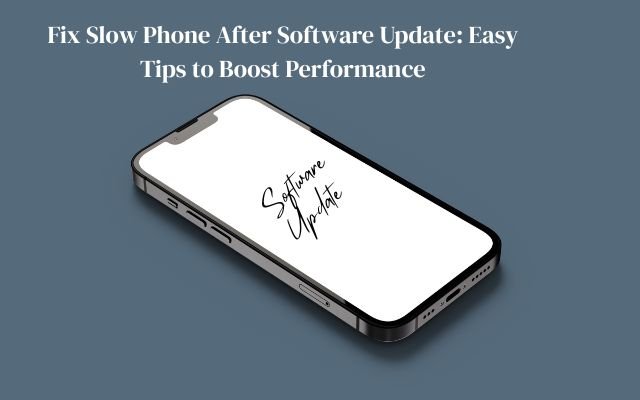
When your phone gets slow after an update, it can be really frustrating. If you’re looking to fix a slow phone after software update, you’re not the only one. Many people have this problem after installing a new update.
We usually think updates will make our phones better and faster. But sometimes, phone becomes slow and doesn’t work well after the update.
Updates introduce new features that require more power, which is why this occurs. It may be difficult for older phones to keep up.
After an update, your phone performs a lot of background tasks. It adapts to the new system, updates programs, and arranges files. It may feel sluggish as a result.
You don’t have to continue using a sluggish phone, which is great news. After a software update, there are simple ways to speed up a slow phone.
We’ll go into the reasons behind your phone’s slowness in this tutorial, along with some easy fixes.
Common Reasons for Slow Phone Performance After Software Update
If you’ve had your phone for a while, you might notice it feels slow after installing a software update. Apps take longer to open, switching between them isn’t as quick, and even simple tasks like taking photos of your pet feel delayed. Your phone just doesn’t feel as fast as it did when it was new.
This is a common issue, and there are a few reasons why it happens. One major factor is something called planned obsolescence. Some companies may slow down older devices through updates to encourage users to buy a new phone. For instance, Apple was fined $500 million in the US after being found guilty of slowing down certain older iPhone models, according to the BBC.
Other possible reasons include updates that use more system resources, apps that aren’t fully compatible with the new software, and changes in battery and performance management settings. All these factors can add up and make your phone feel sluggish after a software update.
How Increased Resource Usage Can Slow Down Your Phone After an Update
Keeping your phone updated is always a smart move. Software updates fix bugs, close security gaps, and often add new features that improve your overall experience. These updates are designed to make your device safer and more useful.
However, you might notice your phone feels slower after an update, especially if it’s an older model. This is because new features and improvements often require more resources to run. As a result, your phone has to work harder, which can lead to sluggish performance. If you’re wondering how to fix a slow phone after a software update, understanding this reason is the first step.
Fix App Compatibility Issues After Software Update
Software updates bring changes to your phone’s system. When this happens, app developers need to update their apps so they work well with the new version. But, it usually takes time for these updates to roll out. In the meantime, some apps might not run as smoothly and can use extra resources, making your phone slow. If you’re wondering how to fix slow phone after software update, start by updating all your apps to the latest versions.
Fix Slow Phone After Software Update: Battery and Performance Changes
Software updates often include changes to improve how your phone handles battery and performance. While these updates are designed to make your device more efficient, they can sometimes slow things down, especially on older phones. To extend battery life, updates might reduce the power of your phone’s CPU and GPU, since batteries naturally weaken over time.
For example, Apple explains that its performance management system can lower peak performance to prevent sudden shutdowns. This can lead to slower app launch times, lower frame rates when scrolling, and reduced background activity in certain apps, making your phone feel less responsive.
How to Fix Slow Phone Performance After a Software Update
If your phone feels slow after a software update, don’t rush to buy a new one just yet! Before you spend money on a new device, try these five simple fixes to improve your phone’s performance:
1. Update Your Apps
Outdated apps can slow down your phone after a software update. App updates often include performance improvements and fixes for compatibility with the latest OS.
- On iPhone: Open the App Store, tap your profile icon at the top right, scroll to Upcoming Automatic Updates, and tap Update All.
- On Android: Go to the Play Store, tap your profile icon, select Manage apps & device, and tap Update all under Updates available.
2. Uninstall or Disable Unused Apps
Apps you no longer use can drain your phone’s resources and slow it down, especially after an update.
- On Android: Long-press an app and tap Uninstall, or go to Settings > Apps to disable apps you can’t uninstall.
- On iPhone: Long-press the app icon and select Remove App, or manage apps through Settings > General > iPhone Storage.
3. Free Up Storage Space
Low storage space is a common reason for sluggish performance. Updates can take up more space, so it’s important to clean up your device.
- Delete old downloads, duplicate photos, and videos.
- Remove offline content from apps like Netflix or Spotify.
- Uninstall apps you no longer need.
4. Clear App Cache
After an update, cached data may become outdated or corrupted, slowing down your device.
- On Android: Go to Settings > Apps > See all apps, choose an app, tap Storage & cache, and select Clear cache.
- On iPhone: iOS doesn’t offer a direct way to clear cache, but you can uninstall and reinstall apps to clear their data.
Related article:
- Wi-Fi and Bluetooth Not Working After Sleep on Windows? Here’s How to Fix It
- How to Fix ‘Operation Could Not Be Completed’ Error 0x00000709 on Windows
- Can’t Hear Dialogue? Here is How to Fix Your Smart TV Sound
5. Perform a Factory Reset (Last Resort)
If nothing else works, a factory reset can give your phone a fresh start by wiping all data and restoring performance.
- Important: Backup your data first!
- Follow the steps for your Android or iPhone device to reset it properly.
Final Tip: Software updates can slow down your phone, but with these simple solutions, you can boost performance and enjoy smoother operation without upgrading your device!
FAQ
1. Why is my phone slow after a software update?
After an update, your phone might feel slow because new features use more resources. Also, background tasks like app updates and file indexing can slow things down temporarily.
2. Will my phone speed up on its own after an update?
Yes, sometimes! After a few days, once apps are updated and background tasks are done, your phone may feel faster again.
3. Do I need to update my apps after a software update?
Yes. App updates help them work better with the new system and can improve your phone’s performance.
4. Can clearing cache help speed up my phone?
Yes! Clearing cached data removes old files that might be slowing things down.
5. Should I do a factory reset if my phone stays slow?
Only as a last option. If other fixes don’t work, a factory reset can refresh your phone and improve performance.



