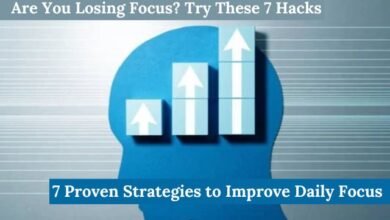Voice Cloning, AI Stickers and More: Filmora’s Latest Features
Discover Filmora's latest features: voice cloning, AI stickers, and more. Elevate your video editing experience today!

Filmora’s Latest Features: Now you can clone voices, create AI stickers and enhance your videos. Explore new creative possibilities.
You have a lot of options when selecting a video editing program. Features & kinds of videos you need to make will impact your decision.
Given that it is free to use, Filmora is a good option. Filmora releases software updates on a regular basis to add new features and enhance current ones. The most recent upgrade, version 13.5, was released.
What Is Filmora?
Filmora is a versatile video editing suite that offers a wide range of essential features. Whether you’re a beginner or an experienced editor, Filmora has tools to help you create professional-quality videos. Here are some of the key features you’ll find in Filmora:
- Key Framing: This allows you to create smooth transitions and animations by setting key points in your video.
- Chroma-Keying: Also known as green screen, this feature lets you replace a solid-colored background with any image or video you choose.
- Motion Tracking: This enables you to track moving objects in your video and attach elements like text or effects to them.
- Draw Masking: This lets you create custom shapes and masks to highlight or hide specific parts of your video.
To give your videos a professional look, Filmora provides a wide range of creative components like titles, transitions & effects.
Filmora is made even better by the fact that it can be used on a tablet, PC or phone, making video editing convenient no matter where you are. With this versatility, making videos for YouTube, social media or personal projects is a breeze.
Filmora has all the materials and tools you need, regardless of your level of experience, to make editing videos simple and enjoyable.
Filmora’s Latest Features
| Feature | Description |
|---|---|
| Voice Cloning | Create hyper-realistic voiceovers using AI technology. |
| AI Stickers | Generate custom stickers effortlessly with advanced AI. |
| Curved Text | Add a unique touch to your videos with stylish curved text. |
| (Other Features) | Explore additional enhancements and tools for improved video editing. |
Filmora 13.5
Filmora’s latest 13.5 update brings a lot of exciting new features including a range of AI tools. Here’s what’s new and improved.
Transform Text into Your Voice with Voice Cloning
The standout feature in Filmora 13.5 is the upgraded text-to-speech tool. Previously, Filmora let you convert written text into speech using a variety of preset AI voices. With the 13.5 update, Filmora now includes voice cloning technology thanks to Azure OpenAI.
Here is how it works:
You just need to upload a short recording of the voice you want to clone, and Filmora will create a voice that closely resembles it. This means you can generate a highly accurate voice from just a thirty-second clip.
This cloned voice integrates seamlessly with Filmora’s existing text-to-speech features, allowing you to create spoken content more easily. The replication is not only accurate in sound but also in the speed of speech, intonation & accent.
The new voice cloning feature supports 16 different languages, making it a versatile tool for creating voiceovers and audio in various languages. This update makes it simpler and more efficient to produce high-quality voice recordings for any project.
Create Stunning Curves with Your Text
In earlier versions of Filmora, text could only be arranged vertically or horizontally. This made it challenging to create more creative and unique text layouts.
There are now more choices for text bending in Filmora 13.5. You may modify size & shape of your text to match your design by selecting from shapes like semicircles and arches. This makes it easier to create more visually appealing and customized text layouts.
AI Sticker Maker
Filmora already offers an extensive collection of creative assets, including over 10 million options like titles, audio tracks, transitions, effects, and stickers. It also has a wide range of copyrighted music, thousands of templates, and many AI effects.
With the Filmora 13.5 update, this collection gets even better. If you’ve ever struggled to find the perfect sticker for your video, Filmora’s new AI sticker generator is here to help. Simply describe the sticker you want and choose an art style. Filmora will then create four different versions based on your description.
You can change your sticker with up to 500 characters, which gives you plenty of room to make something genuinely one-of-a-kind. It is now simpler to locate or produce the precise content you require for your video productions.
Corner Pinning
Filmora’s new corner pinning feature makes it easy to give your videos, images, or text a 3D appearance. For example, if you want to place an image on a computer screen in a video taken at an angle, simply putting a flat, rectangular image on the angled screen will look awkward and unrealistic.
With corner pinning, you can adjust the corners of your image or video to match the perspective of the screen or object. This way, the image will fit perfectly, even if the screen or object is at an angle. It’s perfect for editing videos onto screens, frames, and signs, making them look natural and well-integrated.
Transition Effects
To give your videos more energy, Filmora provides a huge selection of transition effects. Applying these transitions one at a time was necessary in the past, and it could take a while.
This method is made much easier by the Filmora 13.5 upgrade. Same transition can now be instantly applied to every segment of your movie including any custom duration settings you may have created. To add variation to your video without having to manually alter each transition, you may also choose many transitions & apply them at random throughout it.
Commercial Use Screening
Commercial use options are further enhanced in Filmora 13.5. More resources including as logos, stickers, filters, effects & transitions, are now available for use in commercial and brand contexts. Finding and using resources that are appropriate for business and professional undertakings is now simpler as a result.
Conclusion
Filmora 13.5 brings many new features that make video editing even better. With bulk transitions, intelligent voice cloning, corner pinning, and commercial-use resources, Filmora is improving. These updates help you create engaging, professional, and eye-catching videos with ease.
- Shocking! New Exoplanet Stinks Like Uranus!
- Earth’s Core Reverses Rotation: What’s Next?
- Is Google News Broken? AI Spam Drowning Out Real Stories
FAQ for Filmora
Does Filmora have AI editing?
Yes, Filmora has AI features that make editing videos simpler & quicker.
How does AI-powered editing tool from Filmora operate?
AI capabilities in Filmora examine your footage and carry out tasks like color correction, noise reduction & object tracking automatically.
In what ways does Filmora AI work?
With capabilities like style transfer & backdrop removal, Filmora AI effects uses artificial intelligence to improve your videos.
How does AI Music Generator on Filmora operate?
AI Music Generator on Filmora composes music to go with mood and visuals of your video.