Technology
-

How to Fix a Missing Wi-Fi Option in Windows 11 (Step-by-Step Guide)
Is your Wi-Fi option missing on Windows 11? Don’t worry, this happens to many people. It can happen after a Windows update or power cut. When the Wi-Fi icon is gone, it means your computer can’t find the Wi-Fi device or it’s turned off. The good news is that it’s easy to fix. In this article We’ll show you simple…
Read More » -

How to Make Your Excel Charts Look Modern with Simple Tweaks
Excel charts are a great way to show your data, but the default ones can look plain. If you’ve ever wondered how to make your Excel charts look modern with easy tweaks, you’re in the right place. It’s simpler than you think to improve your charts without needing design skills. Your charts can look more precise & professional with a…
Read More » -

How to Easily Unsubscribe from Newsletters in Gmail
Tired of too many newsletters cluttering your inbox? Google is now making it easier to manage them. With a new update rolling out, Gmail users can finally clean up their inbox faster. If you’re wondering how to easily unsubscribe from newsletters in Gmail, this new feature is just what you need. It’s designed to help you take control of your…
Read More » -

How to Automatically Link Notes in Obsidian: 4 Smart Tips
Obsidian is a robust note-taking app that functions as a second brain to help you arrange your ideas. Its ability to link notes together which makes connecting ideas simple is one of its best features. However, manually connecting every note can be annoying & time-consuming. You don’t have to do it by hand, which is wonderful news. Here are four…
Read More » -

How to Watch Plex Content in VLC Media Player (Step-by-Step Guide)
Plex’s Media Player is great for organizing and streaming your media, but if I had to choose a favorite video player, it would be VLC Media Player. One of the best things is that you can watch Plex content in VLC Media Player easily and without any complicated setup. VLC is lightweight, easy to use, and works smoothly on almost…
Read More » -
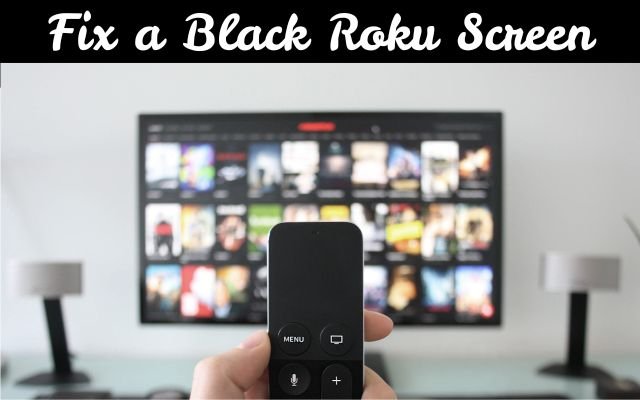
How to Fix a Black Roku Screen: Easy Solutions That Work
Don’t panic if your Roku TV or Roku TV Stick is showing a dark screen; you’re not the only one. It’s a frequent problem that many users encounter occasionally. The good news is that following a few easy steps may generally fix a black Roku screen. The most effective strategy, in my experience, is to employ a process of elimination,…
Read More » -

3 Best Chrome Extensions for Detecting AI Content
With the rise of AI-generated content, it’s becoming increasingly difficult to tell the difference between text and images created by humans and those generated by artificial intelligence. This challenge is especially evident when browsing the web, as AI content can sometimes be nearly indistinguishable from human-written material. However, there’s a solution to this growing problem: the Best Chrome Extensions for…
Read More » -

Why You Should Always Back Up Your Browser Data and How to Do It
It can be rather annoying to lose your browser’s bookmarks, passwords, and helpful extensions. It can be very time-consuming to not have a backup, whether you’re reinstalling, changing browsers, or encountering unforeseen problems. For this reason, it’s critical to periodically Back Up Your Browser Data. It’s simple to visit your favorite websites again thanks to your bookmarks. Using saved passwords…
Read More » -

Windows 11 Start Menu Update: A Major Change Users Have Been Waiting For
Early access to new features is one of the best features of being a Windows Insider. It enables users to test changes before they are made public. I just tested a new feature that will be included in next Windows 11 Start Menu Update. This small change could finally address one of the most common complaints users have had. The…
Read More » -

How to Protect Your Privacy on a Smart TV – Easy Settings to Change
While smart TVs are useful for streaming your favorite series and movies they also gather information about your viewing habits including what you watch when you watch it and how you use it. It’s important to understand what data is being collected in order to Protect Your Privacy on a Smart TV. Numerous smart TVs monitor your viewing preferences often…
Read More »