AI Photo Editing Is So Advanced, It’s Hard to Believe What’s Real
AI photo editing is so advanced that it’s difficult to distinguish between real and edited images. Discover the magic behind the edits.
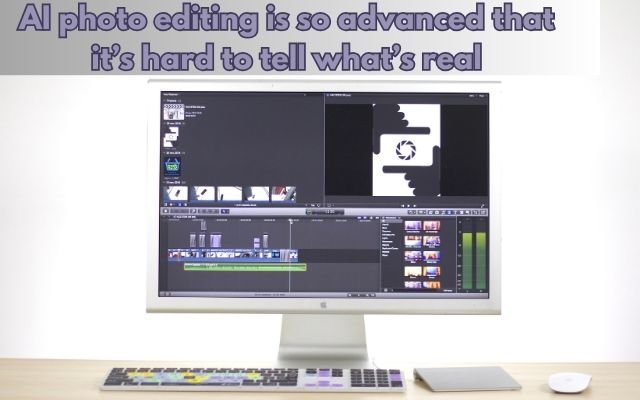
With so many AI photo editing tools available today, some have become so advanced that their edits look completely natural. They’re so seamless that you might wonder if a photo is real or edited with powerful software.
That’s where Aperty shines. This tool changes the game by making photo edits look natural and beautiful. Instead of using heavy filters or big adjustments, it fine-tunes your photos with care. It improves lighting, fixes colors and sharpens details so your pictures look effortlessly perfect.
Great thing about Aperty is how it balances power and simplicity. It doesn’t make your photos look obviously edited but instead makes them seem naturally perfect. Whether you’re a professional or just want better-looking photos, Aperty creates smooth, natural edits that fit right in.
In a time when some editing tools can make photos look overly processed or fake, Aperty proves that less is more. It enhances without overpowering, leaving you with images that are beautiful, believable, and captivating.
Table of Contents
Aperty: An AI Photo Editing Tool
Aperty is a brand-new portrait-focused photo-editing tool that Skylum launched in November 2024. Luminar Neo, another well-known AI photo editor, is also developed by Skylum.
Aperty specializes in portrait editing offering simple tools that use AI to improve your photos. Unlike Luminar Neo which has more noticeable AI edits, Aperty’s AI works in a subtle and realistic way, so the changes are hard to spot. It makes small adjustments that can make a big difference, giving your photos a natural, polished look.
While Aperty doesn’t use as much generative AI as other tools, the AI it does use creates realistic results. The edits are so smooth that you might not be able to tell if the photo has been changed, even though it looks much better.
Aperty competes with Adobe Lightroom but offers more realistic AI features, which are great for portrait photos. It keeps your photo’s original style while making subtle improvements with almost no trace of AI editing.
Aperty works with both RAW images and JPEGs. However, editing RAW files gives you better results because RAW images contain more color and detail, letting you make more precise adjustments.
How Aperty Uses Subtle AI to Transform Photos
Aperty has an easy-to-use interface with a vertical menu on the right. This menu shows six main editing options, plus a few extra items not related to the tools. Let’s take a look at each.
Presets
The Presets menu in Aperty lets you apply different effects to your photos, either alone or alongside other edits. There are six categories: Yours, Favorites, Color, Creative, Retouch, and External.
The first two and the External options are customizable by the user, but they start empty. The other categories come with preset options, including presets created by photographer Julia Trotti.
- Color presets include styles like Retro Fade, Golden Hour, and B&W Monochrome Dream.
- Creative presets offer effects like Cinematic Mystic Lens, Retro Crisp 200, and Outdoor Lifestyle.
- Retouch presets include Amber Soft, Fine Focus, and Red Lips Make Up.
There are over 50 different presets to choose from.
Essentials
The Essentials tab covers the basic tools needed for photo editing. It includes important features like RAW image adjustments, white balance, lighting correction, curves, noise reduction, and more.
It’s best to use the Essentials tools first, before adding presets or AI edits. These tools help set the foundation for your portrait photos, along with factors like lens choices and other technical details.
Masking Tools
The Masking tab lets you apply masks to your images using tools from the Essentials and Creative tabs.
You can mask the person, the sky, or the background of your portrait before applying edits. The AI makes the masking process quick and accurate, ensuring the selected areas are well-defined.
AI Facial Retouch Tools
These AI tools let you subtly adjust and improve facial features in your photo. The tool first identifies the face type—whether it’s a child or adult, male or female, and the general age.
You can smooth skin, remove blemishes, and enhance facial features. Even with the sliders at their highest settings, the changes are subtle and keep the photo looking natural. The main focus is on skin smoothing and blemish removal, but you can also enhance the eyes, lips, and makeup for small improvements.
AI Reshape Tools
The AI Reshape tools in Aperty are different from the facial retouch tools. While they also allow for some facial enhancements, these tools focus on adjusting the size and shape of specific parts of the body, like the eyes, lips, and overall body shape.
Although these tools can create more noticeable changes, they can still produce realistic results if used carefully. When you make small adjustments, the changes can be subtle and look natural. However, if overused, they might not appear as realistic. It’s all about finding the right balance to make enhancements without going too far.
- Best Free AI Chatbots: My Experience Testing 9 Popular Options
- Perplexity Shopping: How AI Transformed My Shopping Experience
- ChatGPT and Perplexity AI: Which AI Assistant Is Right for You?
- Best Free Photo Editing Software for Beginners and Pros
AI Creative Tools
Aperty’s Creative tools let you adjust the lighting, colors, and focus in your portrait photos. You can also change the background blur (bokeh), add film grain, apply vignetting, and use color filters (LUTs). There are also options for high-key lighting and other creative effects.
The tools are easy to use and give subtle yet powerful results. With Aperty, you can quickly edit photos to look natural and stunning, making your portraits look professional without over-editing.



