Is Windows BitLocker the Best Option for Encrypting Your Hard Drive?
Find out if Windows BitLocker is the best choice for encrypting your hard drive. Learn its benefits, drawbacks, and key considerations.
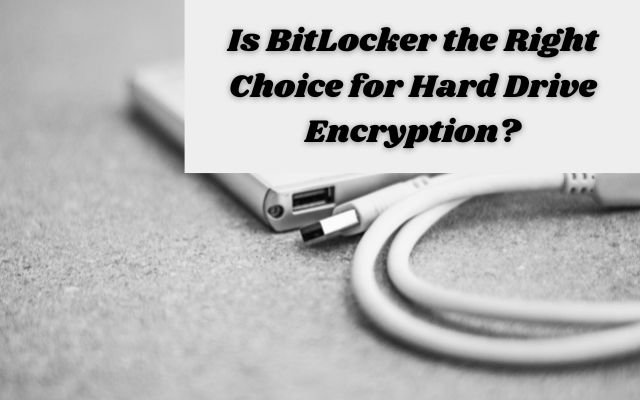
Is Windows BitLocker the Best Option for Encrypting Your Hard Drive? While it provides an easy-to-use solution for encrypting your hard drive, there are some drawbacks to consider. It may not be the best option for everyone, depending on their requirements and tastes.
Table of Contents
Benefits of Using BitLocker to Encrypt Your Data
BitLocker is a strong security tool with built-in features. It uses encryption and hardware-level key storage to protect your files.
Key Benefits:
- Strong Security: Even if someone possesses your device, BitLocker protects your data from unwanted access by encrypting your whole drive.
- Seamless Integration: Since BitLocker is a native Windows feature, it integrates smoothly into the operating system, providing an easy-to-use experience without the need for third-party software.
- TPM Support: BitLocker works with your computer’s Trusted Platform Module (TPM), a hardware component that securely stores encryption keys for extra security.
- Protection Against Unauthorized Changes: BitLocker can detect tampering with your system’s startup files. If changes are detected, it locks the system and requires a special key to unlock it.
BitLocker is ideal for those who want reliable encryption without extra software, whether for personal use or business. However, it’s important to weigh its drawbacks before deciding if it’s the right choice for you.
Disadvantages of Encrypting Your Hard Drive
While BitLocker provides powerful protection, it has several drawbacks. The process of encrypting and decrypting data involves additional procedures that might complicate file handling and raise the chance of errors.
These limitations often show up in the following ways:
- Performance Impact: Encrypting your drive can cause your system to slow down. Some customers observed a 45% drop in SSD speed after utilizing BitLocker.
- Complex Recovery Process: If you forget your password or lose your recovery key, accessing your data can be difficult. Be sure to back up your recovery key in a safe place to avoid data loss.
- Limited Cross-Platform Compatibility: BitLocker can only be used on Windows devices, making it tricky to access encrypted drives on non-Windows systems.
- Potential for Data Loss: If the encryption process is interrupted or a system malfunction occurs, there’s a risk of data corruption or loss. Regular backups are important to prevent this.
Even with these downsides, many users believe that the enhanced security of BitLocker is worth the trade-offs, especially if they take the appropriate steps such as backing up their recovery key and doing regular backups.
Is Windows BitLocker the Best Option for Data Encryption?
Deciding whether to use BitLocker depends on your data security needs, the devices you use, and your technical skills. If you have sensitive information that must be protected, BitLocker is a good choice. It encrypts your entire drive, keeping your files safe even if your device is lost or stolen.
BitLocker may not be suitable for everyone, though. Performance loss caused by encryption may be too great if you’re using outdated PC. Simple security precautions like using strong passwords and keeping them up to date might be sufficient if you’re not keeping sensitive information.
BitLocker’s lack of cross-platform compatibility could be problematic if you transfer files between platforms or utilize various operating systems.
Additionally, you must use your recovery key carefully. Keep it in a safe location like a cloud service, USB drive or printed copy, as losing it could prevent you from accessing your data.
Lastly, BitLocker is not a replacement for other security practices. Regular backups, strong passwords, and system updates are still important.
In the end, BitLocker is a strong encryption tool with some limitations. It’s a good option for most Windows users, but be aware of potential challenges and be prepared to manage them.
- How to Change the Language on a Samsung TV
- Engage AI: How to Use AI for Smarter LinkedIn Comments
- AI Audio Generators: Red Flags You Need to Know
FAQ
Is BitLocker available on all Windows versions?
BitLocker is only available on Windows Pro, Enterprise and Education editions. It is not included in Windows Home.
Does BitLocker slow down my computer?
BitLocker encryption may slightly impact performance, especially on older computers or SSDs. However, modern devices handle encryption more efficiently.
What happens if I lose my BitLocker recovery key?
If you lose your recovery key, you may be permanently locked out of your encrypted data. It’s important to store the key in a secure location, such as a cloud service or USB drive.
Can I use BitLocker on external drives?
Yes, BitLocker To Go lets you encrypt external media for extra security, including external hard drives and USB flash drives.
Is BitLocker encryption permanent?
No, you can turn off BitLocker at any time. However, decrypting the drive takes time, and you should ensure you have a backup before disabling encryption.



