Discover AI-Powered Adaptive Learning with Learn Earth AI: Learn Smarter, Not Harder
Discover Learn Earth AI, the adaptive learning tool that personalizes paths for any topic, making learning smarter and easier for everyone.
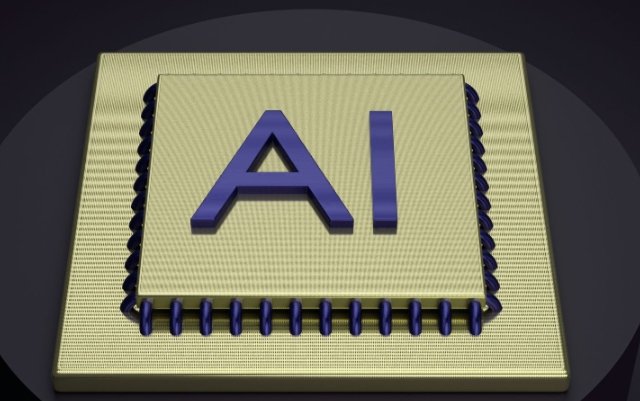
Education world is rapidly changing due to AI, which makes it simpler for students to learn even the most difficult subjects. Learn Earth AI an unique learning tool that can adjust to demands of each student, is an intriguing example. This artificial intelligence (AI) tool is a part of a movement that’s changing education by using smart technology to improve student learning.
With Learn Earth AI, students get personalized guidance based on their progress. The tool adjusts to each student’s strengths and weaknesses, giving them the right level of support and helping them understand challenging topics at their own pace. This adaptive approach is aimed at making learning more engaging & helping students retain information better.
Goal of tools like Learn Earth AI is to improve education’s efficacy and accessibility for everybody. By integrating AI into the classroom, students can receive real-time, individualized coaching that improves their learning experience and helps them understand difficult material. This use of AI in education is a major step forward, showing how technology can support students in achieving their learning goals.
- Learn Earth AI is an AI-powered learning tool.
- It covers many topics, like languages, math, and personal development.
- It provides personalized learning paths, tests, and practice sessions.
Table of Contents
How Learn Earth AI Works
Learn Earth AI uses advanced technology to create customized learning materials and study paths on almost any topic you want to explore. Whether you’re interested in genetics, mindfulness, personal finance, or other subjects, Learn Earth AI can help people of all ages—from students to professionals—expand their knowledge.
Here’s how it works: you simply pick a topic, and Learn Earth AI creates a personalized learning path for you. It breaks down complex subjects into simple, manageable steps that you can work through at your own pace.
As you progress, you’ll go through interactive lessons, quizzes, and practice sessions tailored to your level. The AI also provides feedback on your performance, helping you track your progress and learn more effectively.
Main Features of Learn Earth AI
Here’s what Learn Earth AI offers:
- Learn Anything: You can use Learn Earth AI to study a wide range of topics, from school subjects like science and math to personal development, finance, programming, languages and more.
- Personalized Learning Paths: When you choose a subject, AI creates a study path just for you, helping you learn in a way that fits your goals. You move through topics step by step.
- Interactive Lessons: Learn Earth AI makes learning interactive with tests, questions and instant feedback. It adjusts to your progress, ensuring that you stay engaged and challenged.
How Much Does Learn Earth AI Cost?
Learn Earth AI offers two pricing plans:
- Free: The Free plan costs nothing and gives you access to AI-generated learning materials, but it has some limits on how much you can study each day.
- Premium: The Premium plan costs $6 per month ($72 per year) and offers unlimited learning. It gives you 10 times more study paths and sessions than the Free plan, plus features like skipping lessons, getting hints, and better content quality. You’ll also have more control over the difficulty of your lessons.
How to Use Learn Earth AI
Simple guide for using Learn Earth AI:
- Step 1: Open Learn Earth AI and click the “Start Learning Now” button to go to the login page.
- Step 2: Register for an account or sign in with Google. Then, choose the language you want to learn in.
- Step 3: Choose whether you want to use the Free or Premium plan.
- Step 4: Type the subject you want to learn into the search box (or get inspiration from the subjects on the screen) and press “Enter.”
- Step 5: Learn Earth AI will find your topic and give you the option to start a “Learning Path” or “Practice Session.” Click the one you prefer.
- Step 6: Go through your “Learning Path” or sessions at your own pace, using AI-generated study materials to help you along the way.



